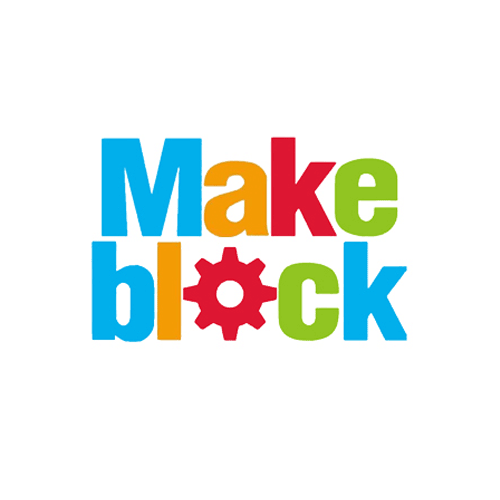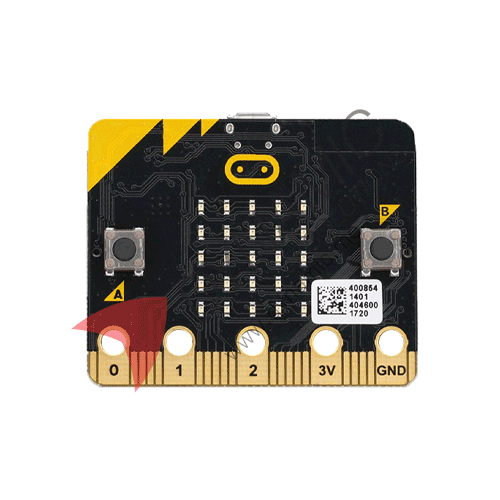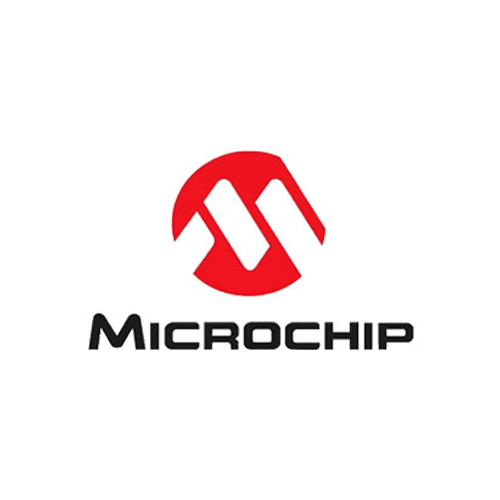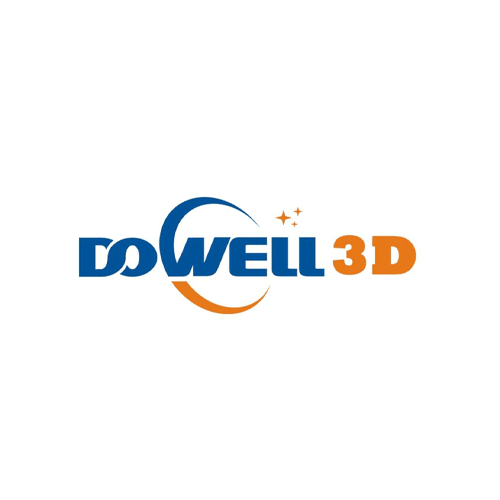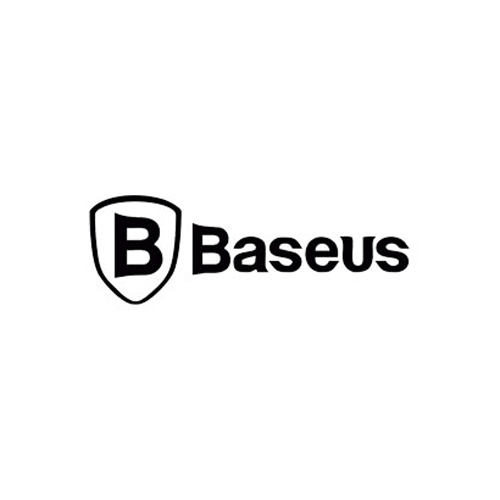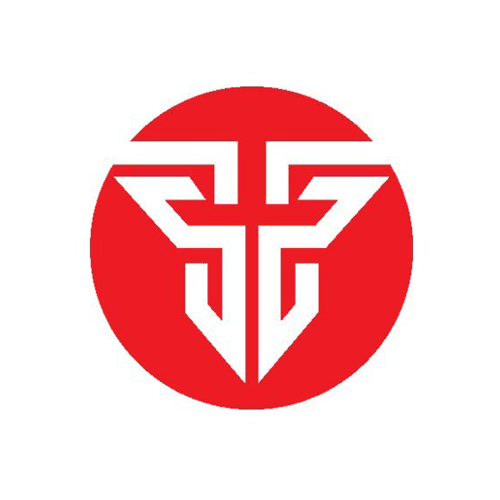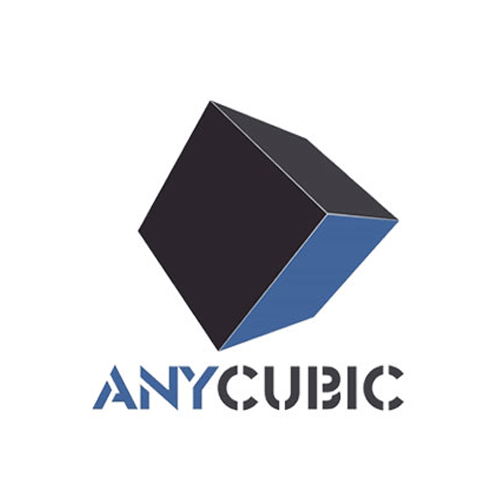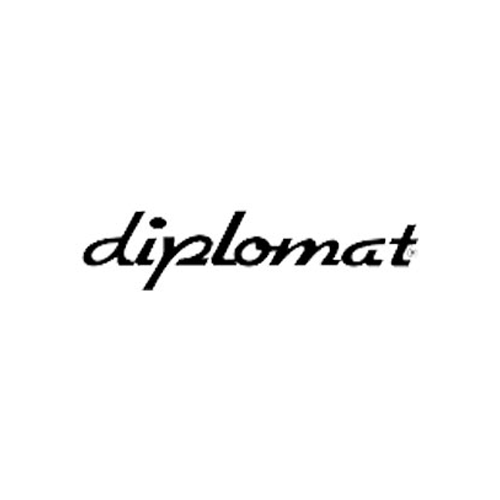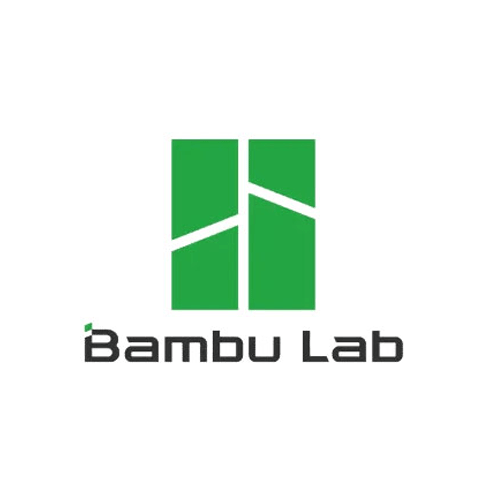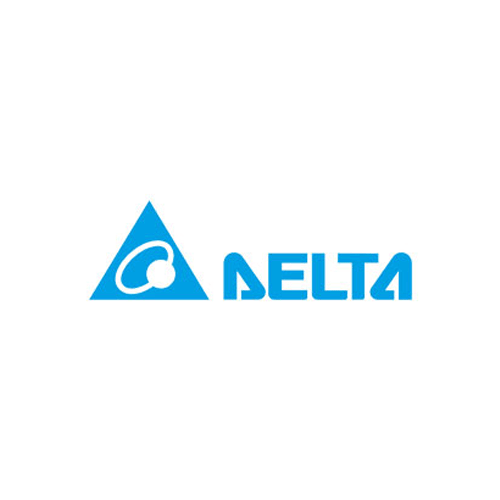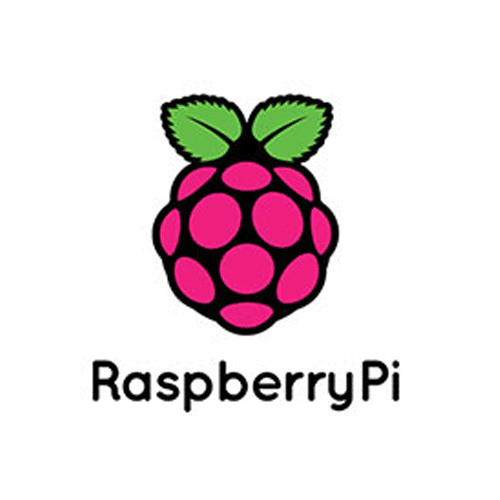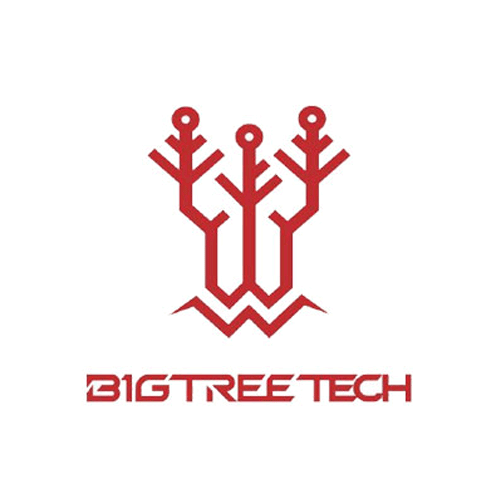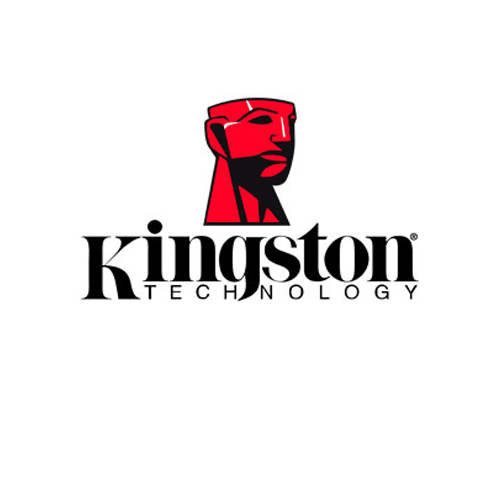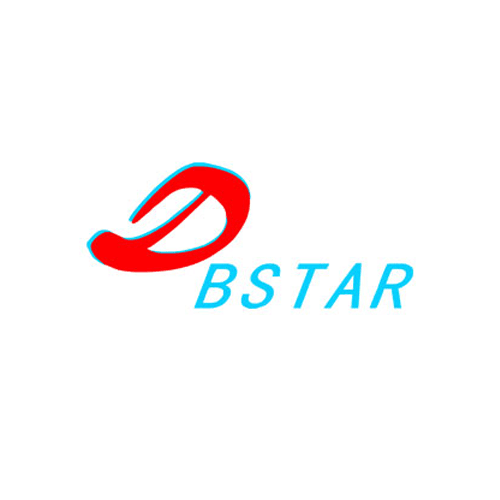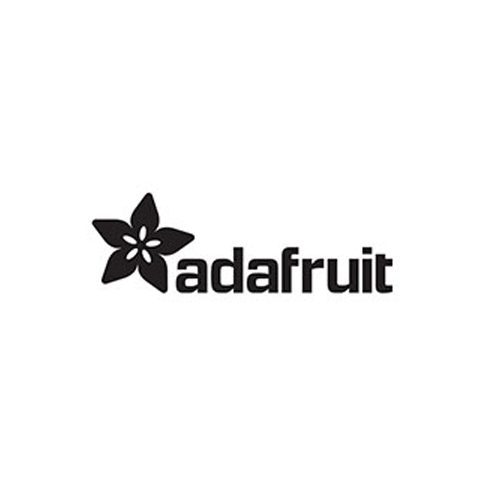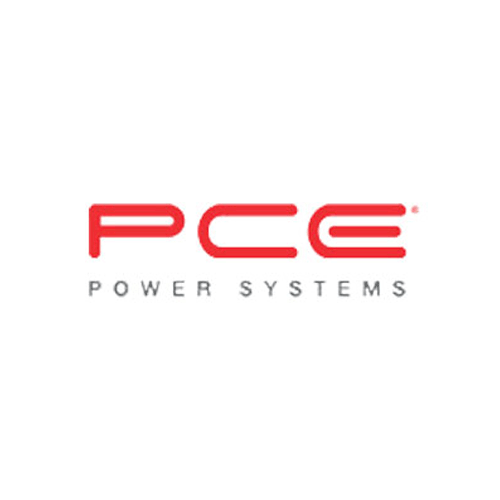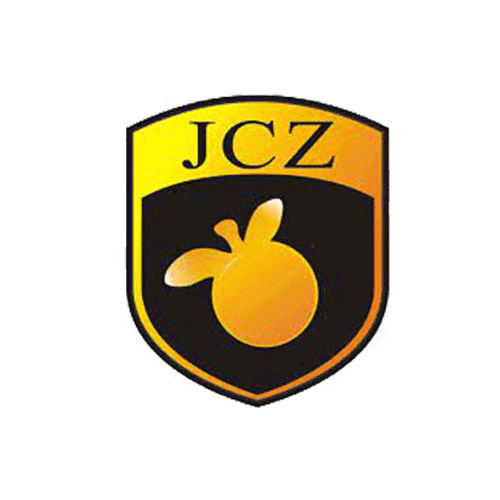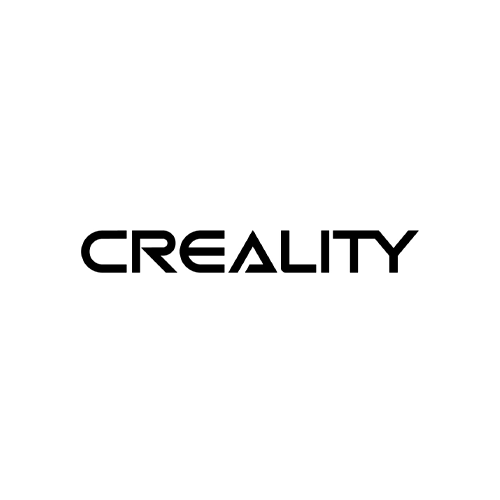-1-800x800.jpg)
-3-800x800.jpg)
-4-800x800.jpg)
-2-800x800.jpg)
-1-100x100.jpg)
-3-100x100.jpg)
-4-100x100.jpg)
-2-100x100.jpg)
- Availability: In Stock
- Weight: 0.03kg
- Dimensions: 9.00cm x 4.50cm x 3.00cm
- SKU: ELE-SEN-090
Description
XH-W3002 microcomputer temperature controller
Temperature measurement range: -50~110℃
Temperature control range: -50~110℃
Temperature measurement accuracy: ±0.2℃
Temperature control accuracy: ±0.1℃
Measurement input: NTC10K L
Input power: 220V
Output power: 1500W
output type: direct output
Output capacity: max 10A
How to use settings:
P0 set startup temperature
Press the setting button once to enter the internal menu, the default display is P0, press the setting button again, and set the required startup temperature by pressing the up and down buttons.
P1 set stop temperature
Press the setting button once to enter the internal menu, the digital display is P0, switch to P1 by pressing the up and down buttons, press the setting button again, and set the desired stop temperature by pressing the up and down buttons.
P2 Set temperature correction
Enter the internal menu in the same way, switch to P2 by pressing the up and down buttons, press the setting button again, and set the required calibration temperature by pressing the up and down buttons.
In the setting, if the detected temperature value is 0.5°C higher than the actual temperature value, the calibration temperature to be set is -0.5°C. If the detected temperature value is 1°C lower than the actual temperature value, the calibration temperature to be set is 1°C.
Detected temperature±corrected temperature=actual temperature.
P3 set delay start
Enter the internal menu in the same way, switch to P3 by pressing the up and down keys, press the setting key again, and set the required delay time (unit is minutes) by pressing the up and down keys.
Delay start is generally used for compressor refrigeration. If it is used for refrigerator freezers, this value needs to be set.
According to the size of the compressor back pressure, the general setting value is 3-6 minutes.
If you are not used to control the compressor or do not need delay time function, skip this item directly.
We offer fast worldwide shipping with reliable service. Orders are processed within 12h and delivered in:
- Lebanon:
1–3 working days via Aramex ($4 fee, extra for machines). - International:
3–10 working days (fees depend on weight/volume).
You'll receive an email with tracking details once your order ships. Import taxes may apply and are the customer's responsibility.